We are now able to accept registration and online payments through, the district approved, MyPaymentsPlus program.
Please be aware there is currently a 4.75% processing fee per transaction, for use of the online payment system.
To register and pay for a class, please visit: www.MyPaymentsPlus.com
If you already have an account, log in and sign up under Community Education.
If not, please click “Register for a FREE Account” and follow the steps below:
- Select the State (MA) and School district (Sharon Public Schools), from the drop down menu.
- After making those selections, another box will appear asking whether you have a student at that district or if you are a staff member or a guest. Choose – guest. (See screenshot below)
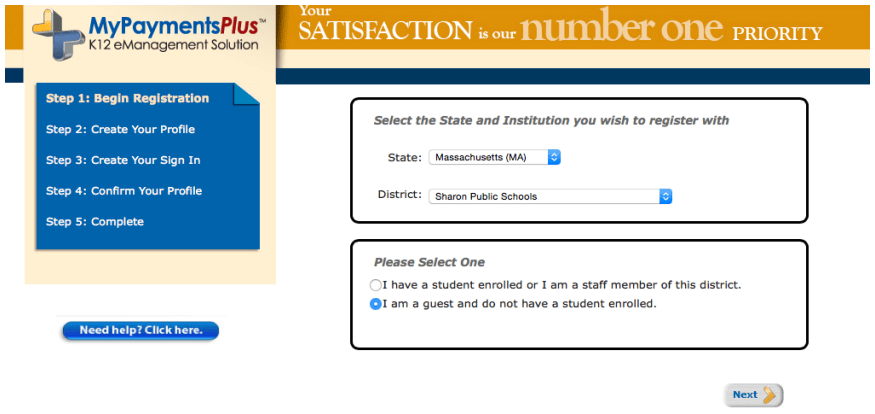
- After identifying yourself as a Guest, a new box will appear in which you will put your contact information.
- Please fill out all required information and follow all the remainder of the steps to create your sign in.
- An automatic email will then be sent to the email address you indicated in your registration. You will need to confirm registration by opening that email and following the link to the main MyPaymentsPlus website to log in.
- After completing all these steps, you will then be registered as a Guest for the Sharon Public School district.
- Now you can register for an Adult Ed class!